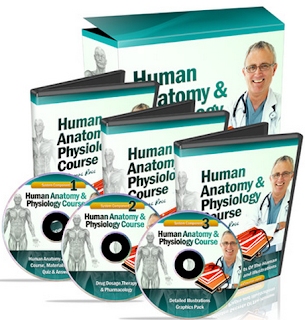Dragon Naturally Speaking Home 12.0, the best speech recognition software ignites new levels of creativity and convenience by recognizing what you say so you can turn talk into text. Capture your ideas at the speed of thought without letting typing, spelling, or fear of the blank page slow you down. Say words and they appear on your computer screen, with no spelling mistakes. Correcting your dictated text is fast and easy, too.
Dragon Naturally Speaking Home 12.0 can solve your hidden problems which you may not know. It can make writing faster, especially if you're not fond of composing with your fingers. It reliefs a lot of pains of students who are struggling with writing documents, thesis, assignment or have spelling anxiety. If you aren't great typist, it is very useful to you. It is said that it works with 20% greater recognition and formatting accuracy than Dragon 11.
Key Features
- Dragon now reaches out to you to adapt upon detecting your format corrections - abbreviations, numbers, and more - so your dictated text looks the way you want it to every time.
- Dragon 12 boosts performance by delivering easier correction and editing options, and giving you more control over your command preferences, letting you get things done faster than ever before.
- Use Dragon with two of the most popular web-based e-mail applications - Gmail and Hotmail - with Full Text Control and commands for the most frequent actions.
- Dictate documents in Microsoft Word, Corel WordPerfect, or OpenOffice Writer.
- Send e-mail in Microsoft Outlook or Windows LiveMail.
- Search the web using Internet Explorer, Mozilla Firefox, or Google Chrome.
- Post to Facebook or Twitter.
- Use an iPhone, iPad, iPod touch (4th gen) or now a compatible Android device as a remote microphone for flexibility and convenience.
- An interactive tutorial provides simulations to enable you to learn and practice good dictation, correction, and editing habits so you can become more proficient with Dragon in record time.
- More Natural Text-to-Speech Voice: Dragon 12's natural-sounding Text-To-Speech reads editable text-with fast-forward, rewind and speed and volume control-for easy proofing and multi-tasking.
 |
| Correcting Your Dictated text is fast and Easy |
Ignite Creativity by Capturing Your Spoken Thoughts
Simply speak and Dragon captures your thoughts so you’ll never lose track of another great idea. Capture your thoughts quickly and completely, without having to keep your eyes fixed on the screen or keyboard. When it’s time to edit and revise your documents, use Dragon’s commands to breeze through the process. Dragon can even adapt its format rules by detecting your format corrections – abbreviations, numbers, and more — so your dictated text looks the way you want it to every time.
Ignite Productivity by Turning Talk into Text
Dragon 12 Home adapts to your voice and the words you use to deliver better recognition results over time. You can even personalize Dragon with acronyms, proper names and other unique phrases that you frequently use.
Ignite Speed with Powerful Intuitive Voice Commands
Dragon Voice Shortcuts collapse common multi-step tasks into direct voice commands you can use at any time, no matter which applications are currently active. For example, say: "Search the web for licensed electricians in Brooklyn, New York" or "search Google for 87 divided by 12" and Dragon makes it happen. You can also say "open top site for Girl Scouts" and Dragon automatically opens the top-ranked page for these keywords. You can even use voice commands to schedule tasks and appointments and search your computer faster than ever before.
Ignite Comfort and Freedom
With Dragon 12 Home, you can use your PC in a comfortable, ergonomic way without being tied to your keyboard and mouse. You can even use your compatible iOS or Android device as a wireless microphone for optimal convenience.
Ignite Ease of Use, Right Out of the Box
Thanks to the new interactive tutorial’s simulations, you can learn and practice good dictation, correction and editing habits so that you can create text efficiently within just a few minutes. The Dragon Help system contains a "Tip of the Day" window and other easy ways for you to quickly learn what interests you. The Dragon Sidebar puts important voice commands and tips in one convenient desktop location. And on-screen help means information is always available when you need it.
Drawbacks
It still has some drawbacks like its accuracy still drops in noiser environment. If you are not native American, voice recognition may be the problem. However, the key to successful use is to take
the time to train the program by hearing your voice and being willing to train it through more than one reading session.
System Requirements
CPU
- Recommended: 2.2 GHz Intel dual core or equivalent AMD processor
- Minimum: 1 GHz Intel Pentium or equivalent AMD processor or 1.66 GHz Intel Atom processor
NOTE: Faster processors yield faster performance. SSE2 instruction set is required.
Processor Cache
- Recommended: 2 MB L2 cache
- Minimum: 512 KB L2 cache
Free Hard Disk Space
- 3.2 GB
- 4 GB for localized non-English versions
Supported Operating Systems
- Microsoft Windows 7 and higher, 32-bit and 64-bit
- Microsoft Windows XP SP3, 32-bit only
- Windows Server 2008 SP2 and R2, 32-bit and 64-bit
RAM
- Recommended: 2 GB for Windows XP, Windows 7, and Windows Server 2008 32-bit; 4 GB for Windows 7 and Windows Server 2008 64-bit
- Minimum:1 GB for Windows XP; 2 GB for Windows 7 and Windows Server 2008
Other
- Microsoft Internet Explorer 7 or higher for online help
- Sound card supporting 16-bit recording
- DVD-ROM drive for installation
- Nuance-approved noise-canceling headset microphone (included in purchase)
Customer Reviews and Scores
I found 620 customer reviews at the time of writing and they had awarded the Dragon Naturally Speaking Home 12.0 3.6 stars out of a possible 5 on average.
The customer reviews on Amazon are positive overall, but there were a few niggling points raised. One customer said, “very poor install experience.”
However, no one else seems to have experienced the same difficulties, so perhaps it isn’t a widespread problem. Other customers said, “Great Product” and,“Love it! Love it! Love it!” and, “Why didn't I buy it sooner,” and finally, “I would highly recommend it!”
That makes it very easy for me to recommend the Dragon Naturally Speaking Home 12.0 having some drawbacks as well.